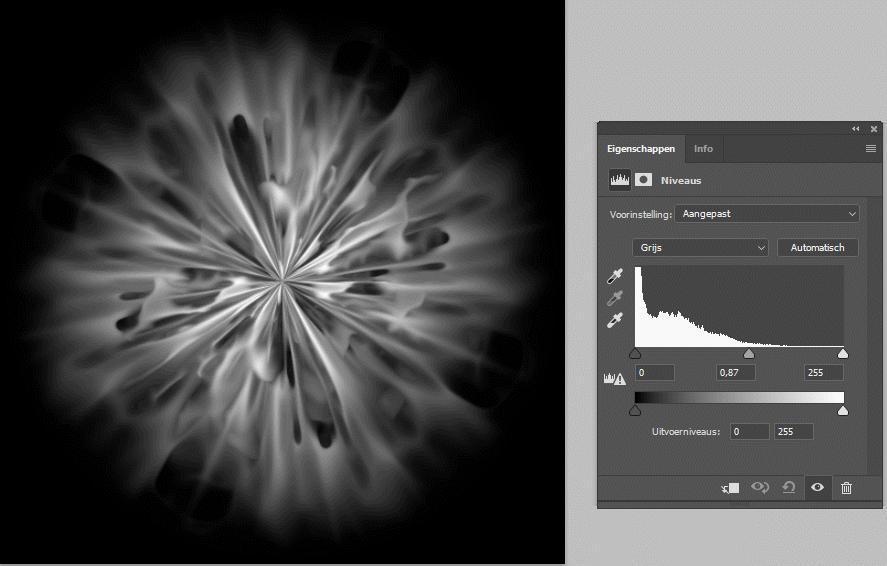
Alpha Erosion Description: Scaling the levels of the alpha texture to give the appearance of the alpha eroding, or being eaten away. Other names: Black Point Fade, Alpha Dissolve, Alpha Min/Max Scale.
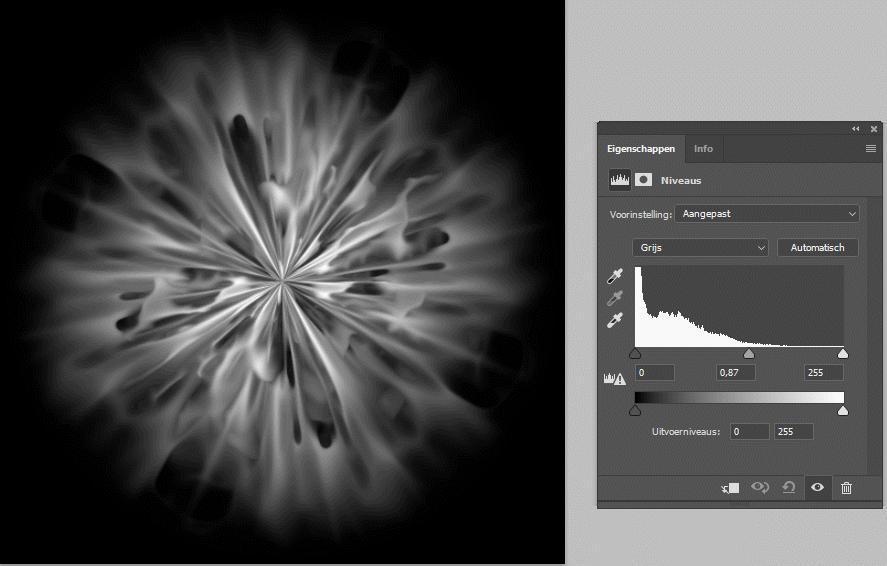
Bent sprite Description: A method of improving lighting on a sprite. Achieved by bending the normals away from center. Other names: Benticle For an example of bent normals refer to its usage in Bent Normals for Foliage
Billboard Description:A billboard is similar to a sprite but it’s not simulated and is usually constrained to only rotate around the up axis. Other names: VAP (ViewAlignedPoly)
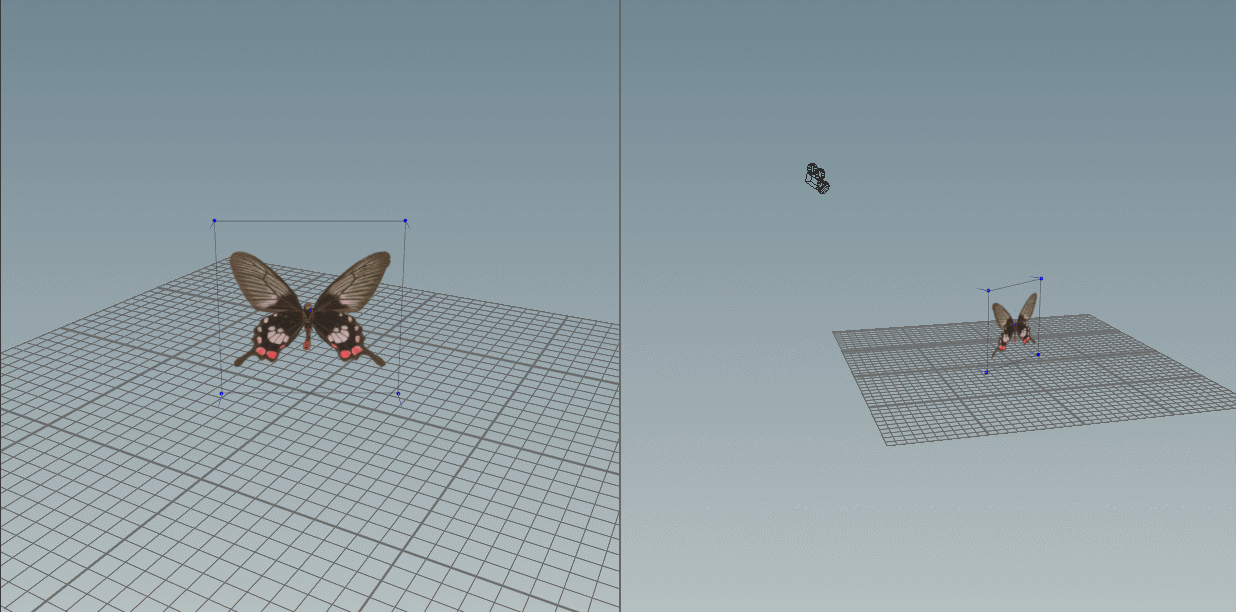
Camera Parented Effects Description: A particle system that has been parented under the camera so it follows along with the player. Other names: Camera proximity Effects, Screen attached effects
Depth Fading Particles Description: The particles pixelshader performs a depthtest against the scene and fades the alpha accordingly. This gives the particle a soft look when intersecting with objects. Other names: Soft particles, Z-Feathered particles, Depthtest particles.
Diffusion Description: The overall shape of a particle will scale larger and become more transparent. A substance spreading out through space (e.g., smoke).
Dissipation Description: The shape will break into smaller shapes (continuing to break further into smaller shapes) as an element exists over time. The shape breaks over time (e.g., water).
Distance Culling Description: A way to stop the particles from simulating/rendering after a specified distance. Other names: Cullradius
Distance Fade Description: A way of fading the alpha of particles based on their distance from the camera. This could be used to stop particles from clipping the screen. Other names:
Emitter Description: The source of particles. In most engines this is what contains all the data that determines how the particles simulate. What data is present at this level varies. Some engines have all of the settings here. Some engines have an effect container above this with additional settings. The effect container usually allows you to combine several emitters to create the effect. Example: An effect container would contain a fire emitter, a smoke emitter and a spark emitter. The spark emitter would contain data like, texture, colour, initial velocity and so on. Other names: Layer
Flipbook Description: A sequence of textures compiled to one image. The pixelshader on the sprite moves the UVs to the different sections of the image and thus displaying different frames of the sequence. Other names: Animated Texture Atlas, Spritesheet, SubUV Texture. Common Naming Convention:texname_atlas = Non related frames used for random texture selection. texname_anim = An animation that has a start and end.texname_loop = An animation that repeats indefinitely.
Force Description: A force affects the velocity of a particle after it’s been born. This can be used to simulate wind, turbulence and attraction. Other names: Attractor (Basic version of force)
Mesh Particle Description: A polygonal mesh instanced onto the particles. Other names: Entity particles
On Screen Effects Description: An effect that plays on the players screen. This could be particle or shader driven. An example would be blood splatter on the camera. Other names: Camera space effects, Fullscreen effects
Particle Description: A point containing data that controls how the effect behaves and looks. You can attach sprites or meshes to particles for different results.